Over the past several months, I’ve received quite a few questions on getting started with the Arduino and TouchShield Slide (Matt also did a nice summary last week), and some of the other hardware over at the Liquidware shop. So the next project on my list was to create a single, central place for folks to get started…
Whenever I bought hardware in the past, I would do one of two things: a) rely on my intuition to figure it all out, or b) look for a quick start guide to get me going.
Option A only worked about 35% of the time for me, but I suspect that most DIYers actually fare rather well with it, and perhaps it works 60 or 70% of the time.
Even so, Option B was never a bad thing to have. It was with that concept in mind that Matt and I wrote up the Sensor Cheatsheets. But from a ground level, something was still missing. In other words, if I had no idea what kind of hardware I just picked up, what do I do?
Besides telling people to give me a call, or send me a note, there’s now the Liquidware “Start” page, aptly located at:
I’ve compiled the latest software and hardware links, and included three sets of instructions for the most common things people ask me after they’ve bought their Portable MegaPalm or Starter Kits:
-How do I use Arduino with these shields and sensors?
-How do I program the TouchShield Slide?
-How do I upload images to the Slide?
There are no frills on this page, just steps and links to get from point A to point B. I’ll be updating it as the questions change, or as I add new features, and I’m hoping it will be a good roadmap for how to get going with new hardware, software, and resources :)
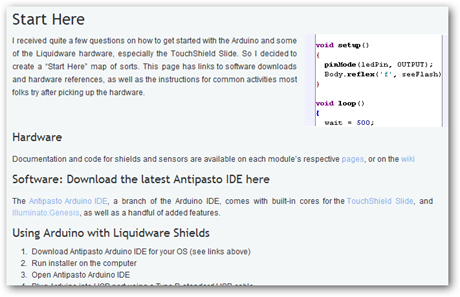
No comments:
Post a Comment